![How Can I Activate Auto-Reply On Facebook Messenger? [2025 Guide]](https://limenexus.com/wp-content/uploads/2025/05/Facebook-Auto-reply-Image-1024x683.png)
auto-reply message on Facebook Messenger
In today’s fast-paced digital world, instant communication is crucial for businesses and influencers. One powerful tool to improve customer engagement and response time is the Facebook Messenger auto-reply feature. Whether you’re a small business owner, a digital marketer, or a content creator, setting up an auto-reply message on Facebook Messenger can significantly enhance your brand’s image and customer satisfaction.
In this comprehensive, SEO-optimized blog, you will learn:
- What is Facebook Messenger auto-reply?
- Benefits of using auto-reply on Messenger
- Step-by-step guide to activating auto-reply messages
- Types of auto-replies you can set up
- Tools for advanced automation
- Best practices for Facebook Messenger auto-replies
- Common mistakes to avoid
- FAQs about Messenger auto-replies
Let’s dive in!
🔹 What is Auto-Reply on Facebook Messenger?
An auto-reply is an automated message sent to users who interact with your Facebook page through Messenger. These replies can be triggered instantly when someone sends a message, visits your page, or during non-business hours.
Auto-replies are part of Facebook Business Suite (now called Meta Business Suite) or can be set through third-party automation tools like ManyChat, Chatfuel, or MobileMonkey.
![How Can I Activate Auto-Reply On Facebook Messenger? [2025 Guide]](https://limenexus.com/wp-content/uploads/2025/05/3-2-683x1024.png)
🔹 Why Should You Use Auto-Reply on Facebook Messenger?
Here are the key benefits of enabling auto-replies on your Facebook Messenger:
✅ 1. Instant Customer Engagement
Users expect a quick response. Auto-replies ensure that users receive immediate acknowledgment, even when you’re offline.
✅ 2. Enhanced Customer Experience
Automated replies can offer directions, product information, business hours, or links, helping users find what they need without waiting.
✅ 3. Save Time & Resources
Instead of manually replying to each message, automation helps filter common queries, saving time and effort.
✅ 4. Improve Facebook Page Response Rate
A high response rate improves your Facebook Page reputation and may positively affect your visibility in search and recommendations.
✅ 5. Promote Offers or Lead Generation
Auto-replies can be used to share links, promotions, or capture emails for lead generation funnels.🔹 How to Activate Auto-Reply on Facebook Messenger (Step-by-Step)
Let’s go step-by-step on how to activate Messenger auto-reply using Meta Business Suite.
📌 Step 1: Log In to Facebook Business Suite
- Go to business.facebook.com
- Select your Facebook Page
- Navigate to Inbox from the left panel
📌 Step 2: Access Automated Responses
- Click on Automated Responses
- You’ll see options like:
- Instant Reply
- Away Message
- FAQs
- Greet Users
📌 Step 3: Set Up Instant Reply
- Click on Instant Reply
- Turn on the toggle button
- Choose Messenger as the platform
- Type your custom message (e.g., “Hi! Thanks for reaching out. We’ll get back to you shortly.”)
📌 Step 4: Customize Timing & Audience (Optional)
- Choose when the auto-reply should be sent (e.g., always or during non-working hours)
- You can even personalize the message with the user’s first name
📌 Step 5: Save and Test
Test your Messenger by sending a message from a different account
🔹 Types of Facebook Messenger Auto-Replies
You can use different types of auto-replies depending on your business goals:
📍 1. Instant Replies
Used to send an immediate response to a new message. Great for managing expectations.
📍 2. Away Messages
Set up during non-working hours to let customers know you’re unavailable and when they can expect a reply.
📍 3. Frequently Asked Questions (FAQs)
Helps users find answers to common questions with a single tap.
📍 4. Greeting Messages
Shows a welcome message when someone opens your Messenger chat window for the first time.
📍 5. Keyword-Based Replies (Advanced)
Using bots, you can set up keyword-triggered replies for questions like “price,” “location,” or “returns.”
🔹 Best Practices for Auto-Reply Messages
🔑 1. Keep It Short and Friendly
Your auto-reply should feel personal and welcoming. Avoid robotic or overly formal language.
🔑 2. Include Key Information
Let users know when they can expect a real reply or share useful links (like FAQs, website, contact number).
🔑 3. Personalize When Possible
Use dynamic placeholders like the user’s name to make your response more human.
🔑 4. Update Messages Regularly
Keep your messages fresh with updated promotions, offers, or service details.
🔑 5. Avoid Spammy Language
Using sales-heavy or clickbait language may reduce trust or engagement.
🔹 Best Tools for Advanced Messenger Auto-Replies
If you want more powerful automation, try these tools:
✅ 1. ManyChat
Offers visual drag-and-drop bot building, lead generation forms, and audience segmentation.
✅ 2. Chatfuel
Popular for eCommerce Messenger bots, customer support, and CRM integration.
✅ 3. MobileMonkey
Great for multichannel bots across Messenger, SMS, and web chat.
✅ 4. Sendinblue Conversations
All-in-one marketing automation suite that supports Messenger automation.
✅ 5. Meta Business Suite
Free tool by Facebook itself, good for basic auto-reply needs.
🔹 Use Cases of Auto-Replies on Facebook Messenger
Let’s look at real-world examples of how businesses use auto-replies:
| Industry | Use Case |
|---|---|
| E-commerce | Order updates, FAQs, promo codes |
| Restaurants | Menu, table booking, hours of operation |
| Coaches/Trainers | Course links, consultation scheduling |
| Local Services | Address, service area, response times |
| Real Estate | Property listings, appointment booking |
| Freelancers | Portfolio links, pricing inquiry |
🔹 Common Mistakes to Avoid with Auto-Replies
- Overloading Users with Information: Avoid long, complex replies.
- Not Monitoring Responses: Always follow up on messages that need human intervention.
- Spamming Promotional Content: Too many promos can feel intrusive.
- Neglecting Mobile Responsiveness: Ensure messages look clean on mobile devices.
- Outdated Information: Check that business hours and links are current.
🔹 SEO Keywords to Include in Your Auto-Reply Strategy
To boost your visibility, include these high-volume keywords in your message templates and page content:
- Facebook Messenger automation
- Messenger auto-reply settings
- How to set auto message on Facebook
- Automated response for business page
- Facebook page instant reply
- Best auto-reply tools for Messenger
- How to use ManyChat with Facebook
- Messenger bot for lead generation
- Business Suite auto-reply tutorial
- Facebook Messenger customer support
🔹 Sample Auto-Reply Message Templates (Copy-Paste Ready)
🔸 General Business
“Hi [First Name], thank you for messaging us! We’ll get back to you within 2 hours. In the meantime, check out our FAQ here: [Link]”https://limenexus.com/
🔸 After Business Hours
“Thanks for reaching out! Our team is currently offline. We’ll get back to you during our business hours (Mon–Sat, 9 AM to 6 PM).”
🔸 For Promotions
“Hey there! 🎉 Don’t miss our latest deals. Visit our shop now: [Link]”
🔸 Customer Support
“Hi! 👋 Please describe your issue, and our support team will assist you shortly.”
🔹 FAQs About Facebook Messenger Auto-Replies
❓ Is Facebook Messenger auto-reply free?
Yes, setting up basic auto-replies through Meta Business Suite is completely free.
❓ Can I use auto-replies on my personal profile?
No. Auto-replies are only available for Facebook business pages.
❓ Can I customize auto-replies based on language or location?
Yes, some third-party tools allow conditional replies based on user data like language, location, or time zone.
❓ Will users know the message is automated?
Sometimes. It’s best to include a line like “This is an automated response” to be transparent.
❓ Can I integrate Messenger auto-replies with WhatsApp?
Yes, tools like ManyChat and MobileMonkey support multi-platform automation.
🔹 Final Thoughts
Setting up an auto-reply on Facebook Messenger is no longer a luxury—it’s a necessity. Whether you’re managing a small business, an online store, or a personal brand, auto-replies help streamline communication, enhance customer experience, and boost engagement.
With the help of this guide, you can now confidently:
- Set up Facebook Messenger instant replies
- Automate responses based on time, keywords, and user behavior
- Use the best tools for scaling automation
- Avoid common pitfalls
- Improve your Facebook page’s professionalism
So don’t wait—activate your Messenger auto-replies today and start delivering a better experience for your audience.
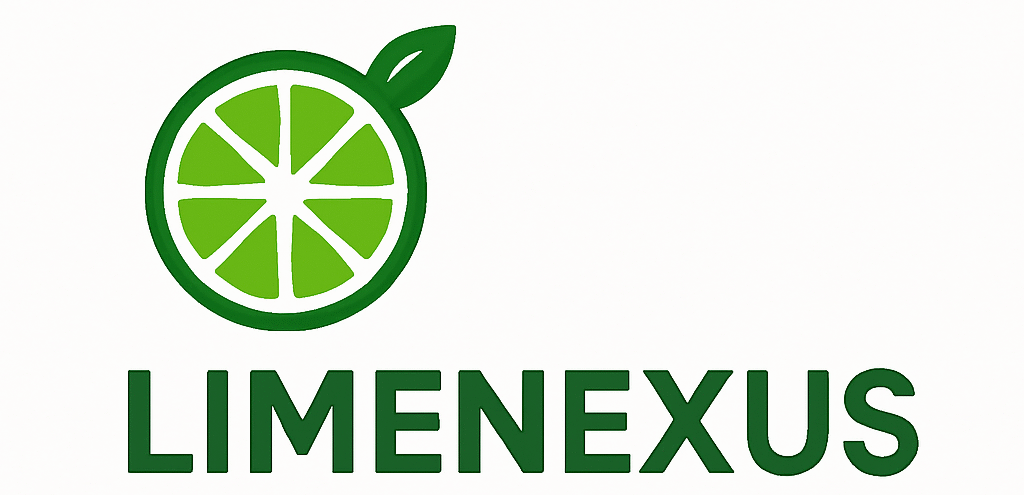
![How Can I Activate Auto-Reply On Facebook Messenger? [2025 Guide]](https://limenexus.com/wp-content/uploads/2025/05/Facebook-image.png)